The dell xps 13 9300 (2020 edition) hyper-detailed Fedora linux review
First a bit of background before we get into reviewing. I’ve used a laptop as my primary computer for 20+ years, and since I do things on-line most of my waking life, this means I spend a lot of time in front of my laptop typing or reading away. So, it’s pretty important to me that my laptop works well, is nice to use and is under support in case anything happens.
For the last 3.5 years or so, my laptop has been a Lenovo Yoga 920. It’s been a great laptop and I have enjoyed using it. Unfortunately, it’s support is going to be up in a few months and I really don’t like my primary laptop to be out of support. In the last 3.5 years, Lenovo has: replaced the LCD panel when it fell off a table and broke, Replaced the motherboard when a sound connector became loose, replaced the keyboard when it became mushy, and most recently replaced the battery because it started to swell up. So, warentee is pretty important to me.
I was starting to worry that none of the current crop of laptops would really be any better than my 3.5+ year old yoga 920, but dell managed to announce their xps 13 9300 and it had some better stats, so I decided I would jump to it and see how things went. One kind of anoying thing was that dell announced the new laptop in January, but the model with the good specs I wanted wasn’t available to order until April, and the “developer” edition still isn’t available with the high end specs (I got the normal windows one).
On to specs. My old yoga 920:
- 16GB memory
- 512GB nvme ‘disk’
- 13.9″ 3840×2160 display
- ~3lbs
- 2 usb-c ports, 1 usb-2 port
- intel i7 8th gen cpu (8 “threads”)
- intel UHD graphics
The new dell xps 13 9300:
- 32GB memory
- 2TB nvme ‘disk’
- 13.3″ 3840×2400 display
- ~2.8 lbs
- 2 usb-c ports
- intel i7 10th gen cpu (8 “threads”)
- intel Iris plus graphics
So, you can see, the specs are all a little bit better (except for number of usb ports). Ordering on dells site was fine, and it took almost exactly 2 weeks from order to arrival, which isn’t too bad overall. Unboxing was fine. I don’t really understand why people spend a lot of time talking about that, you only do it once. 🙂
In order to install linux, you have to go into the firmware (power on and hit f2) and set the disk interface to AHCI from intel raid. Doing so will of course make windows unbootable, but in my case I had no reason to keep windows around so I just wiped it out. If you need to preserve windows, you may want to look at how to boot it in safe mode so it can boot with AHCI or come up with some other solution. I switched that and then booted the latest Fedora 32 RC that I had already laying around. Wiping windows and installing went fine with no issues. After booting up on the install, I then upgraded to to rawhide with ‘dnf -y install fedora-repos-rawhide; dnf -y –releasever 33 –disablerepo=\* –enablerepo=rawhide distro-sync’. No problems with that either and a quick reboot later I was on rawhide. A check in gnome-software and I see a firmware update ready to go. Applied and the laptop rebooted, updated firmware and rebooted back to rawhide. Everything went very smoothly and the upgrade lookd great (progress bar, explained what it was doing, etc). Next was a copy of /home from my old laptop and then I could switch over to using the new dell day to day.
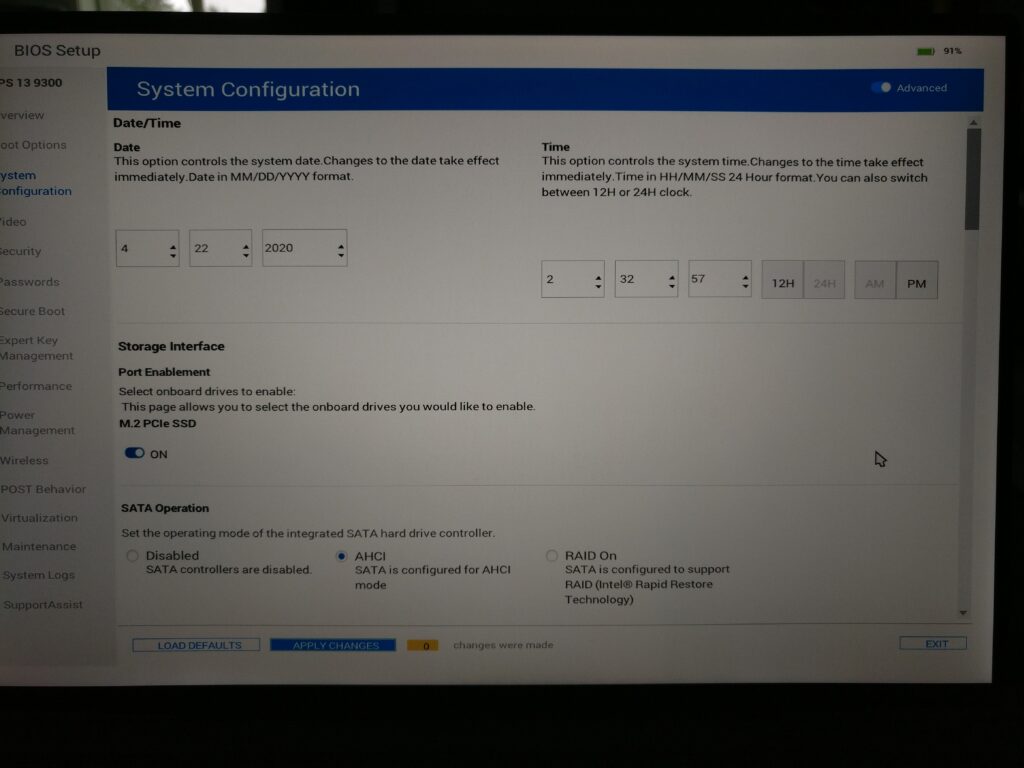
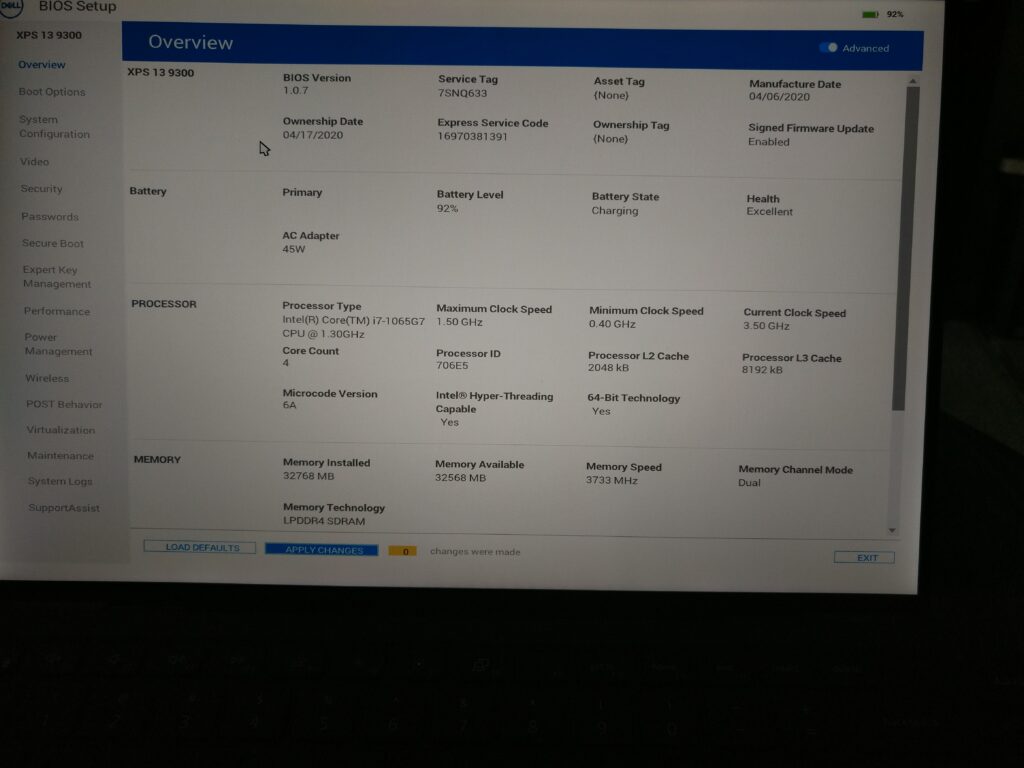
I’ve only run into 3 linux related issues so far, and one of those is now solved:
- Doing a shutdown/power off doesn’t fully work. systemd gets everything shut down and the screen goes blank, but you can see it’s still on and the fans usually come on. This is being tracked in: https://bugzilla.redhat.com/show_bug.cgi?id=1825298
- I wasn’t able to get bluetooth headsets ‘headset’ profile to work. I have 3 bluetooth headsets here and they were all doing it. a2dp worked fine, but ‘headset’ would appear to switch the profile, but no sound would come out or input. I looked around on this one for a while until I noticed:
Apr 20 05:45:20 mandor.scrye.com kernel: Bluetooth: hci0: Found Intel DDC parameters: intel/ibt-19-32-4.ddc
Apr 20 05:45:20 mandor.scrye.com kernel: Bluetooth: hci0: Failed to send Intel_Write_DDC (-22)
Turns out it was a firmware file issue, a check upstream found a commit that fixed it: https://git.kernel.org/pub/scm/linux/kernel/git/firmware/linux-firmware.git/commit/intel/ibt-19-32-4.ddc?id=677930a7d7422930df71adace36f17e996658f45https://git.kernel.org/pub/scm/linux/kernel/git/firmware/linux-firmware.git/commit/intel/ibt-19-32-4.ddc?id=677930a7d7422930df71adace36f17e996658f45
Copying that ddc file in and all my headsets started working in headset mode. 🙂 The Fedora linux-firmware package has an update with that fix in it now in rawhide/testing for stable branches.
- Finally there’s a fingerprint reader on the power button, but there’s no linux driver (yet). Dell has promised that there would be something later this year (I guess they are leaning on the vendor). I sure hope it’s upstreamed / usable on Fedora and not just some binary only Ubuntu driver/application. 🙁
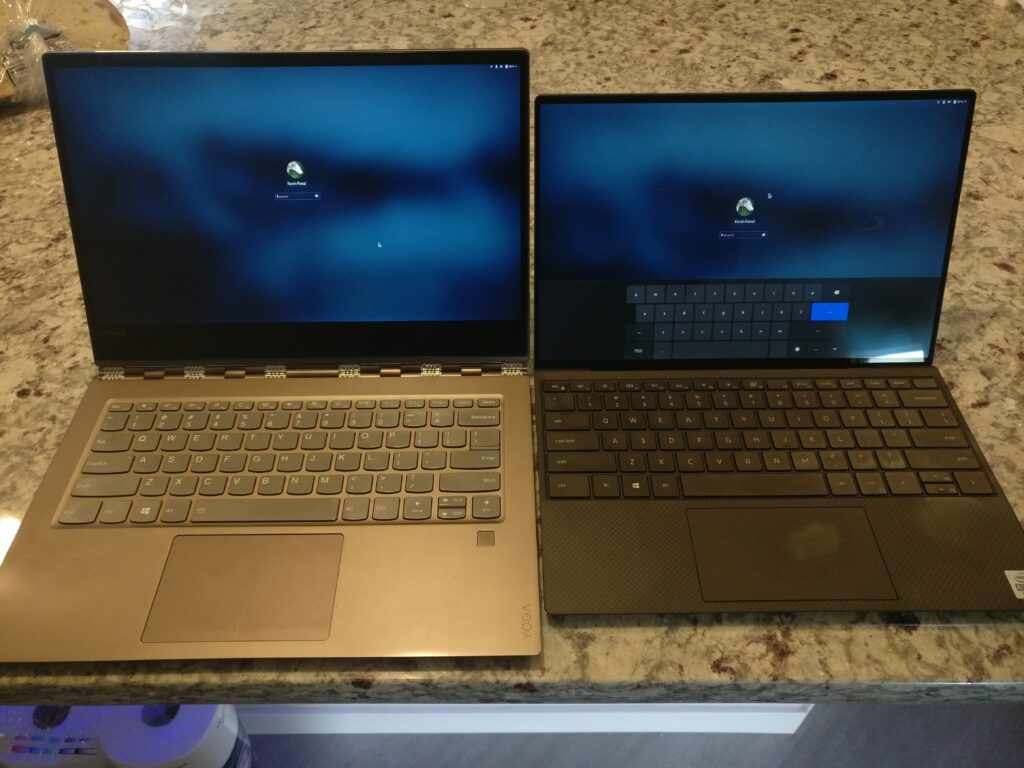
So, overall so far I am pretty happy with it. In the happy list:
- The screen is lovely! Its smaller than the one in the yoga and higher resolution. I find myself switching between 150% and 175% in gnome scaling, it’s a bit easier when my eyes are tired at the lower resolution, but it’s really nice to have more things on screen at the higher.
- Firmware updates with no windows! fwupd is awesome. I had to keep a windows install on my yoga for firmware updates. It’s really nice to not have to do that now.
- The keyboard is pretty large and easy to type on. It might take a small adjustment time to get used to, but it’s not a bad keyboard at all. It’s actually a bit bigger than the yoga one since it goes almost from edge to edge.
- It’s fast! Things are quite zippy with the 10th gen cpu and better intel graphics.
- The wireless seems quite nice and fast. The yoga came with a really crappy atheros wireless card that I had to replace with an intel. This dell just has a good card out of the box. It’s a “Killer(R) Wi-Fi 6 AX1650i 160MHz Wireless Network Adapter (201NGW)”
- Battery life seems ok. I ran it for about 3-4 hours on battery doing normal stuff (ssh sessions, reading news feeds, irc, etc) and it dropped down about 1/2, so 6-8 hours actually doing work seems not too bad considering the 4k display. The estimates did jump around a lot while I was using it, so I took the ‘real world’ measurement to mean more than whatever estimates it came up with.
- There is a micro-sd card reader on the left side. It seems to work just fine out of the box. I am not sure what I would use it for normally, but I suppose its a little bit of extra storage and perhaps some use making cards to boot arm devices or something.
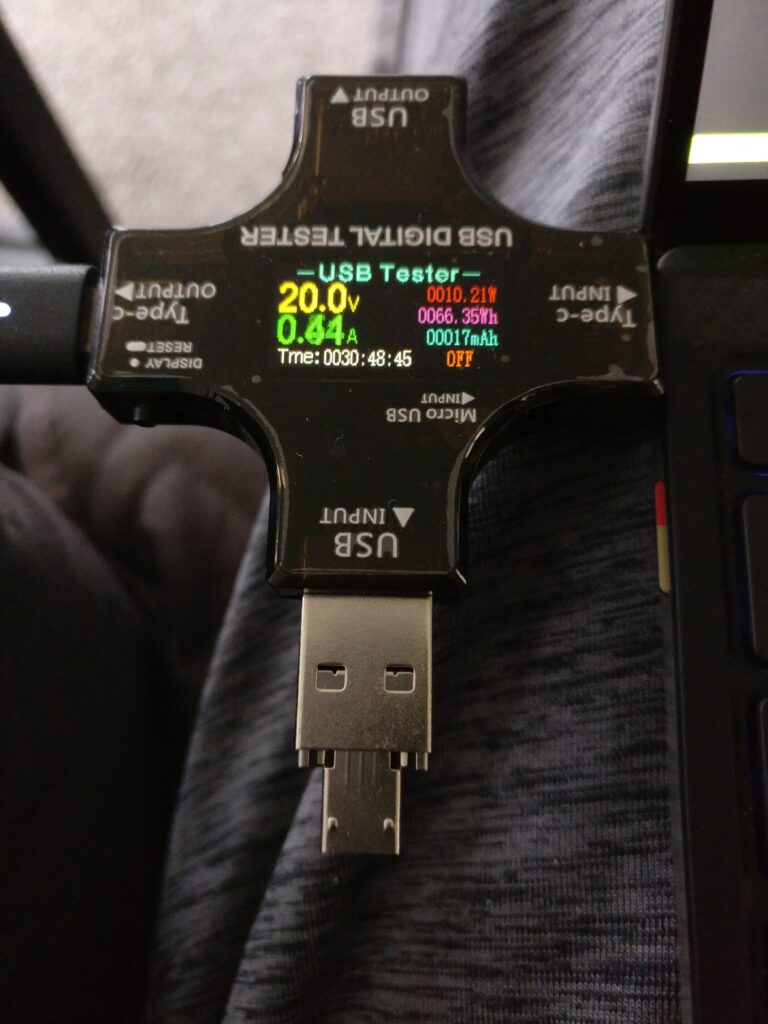
You can see the microsd card sitting right down from the usb-c connection.
Advantage yoga (or at least things that seem better in yoga land):
- The dell xps 13 is a regular laptop, not a 2-in-1/convertable like my yoga was. To be fair however, I almost never used this on the yoga. It’s gigantic and unwieldy as a tablet. I did from time to time tilt the screen way back, which perhaps I will miss a little. I do wish the xps did tilt back more than 45 degrees or so.
- Also related to 2-in-1 vs regular, the yoga had sensors so it could rotate the display if you rotated the laptop. The xps doesn’t have those. You can however do it manually, and I didn’t really rotate the yoga much anyhow, so no big loss there.
- The “home” and “end” keys are on f11/f12 on the dell. This is going to take some getting used to, as the yoga sanely had them on the right and left arrow keys. This made sense to me since the up and down arrows are up and down a page. Perhaps I can remap those.
- There doesn’t seem to be any way to monitor the fans. They aren’t too anoying, but sometimes I wonder if they are on or not and it’s hard to tell.
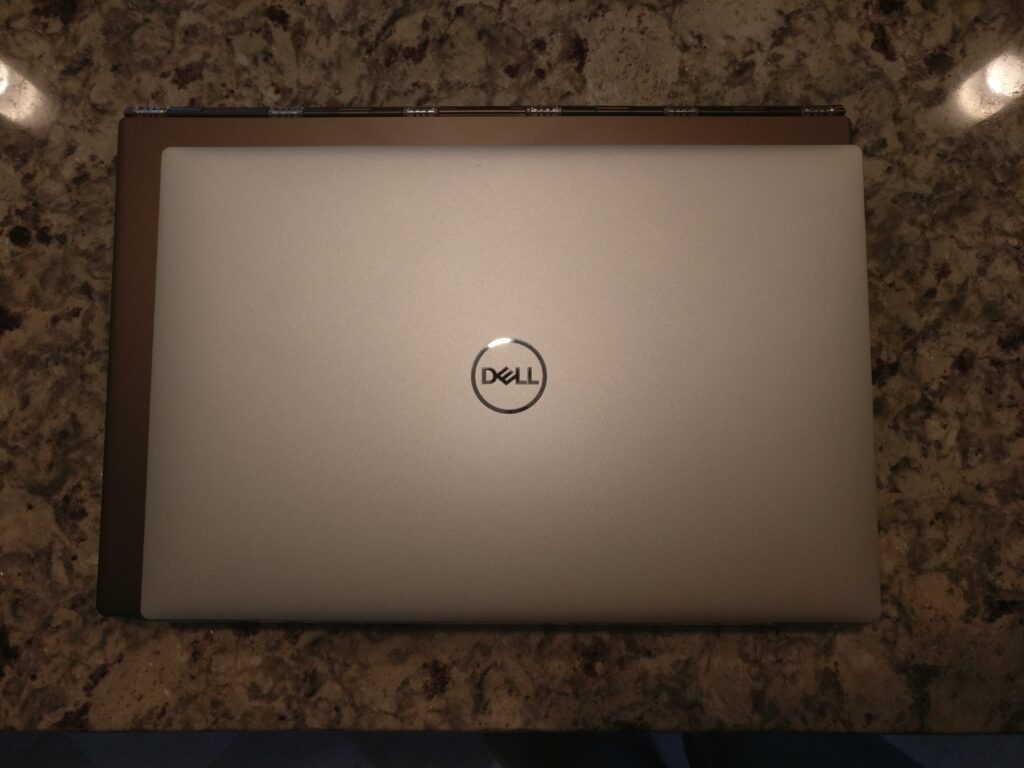
Misc things:
- There’s a nice light at the front of the laptop where you open it to indicate when it’s charging. It also can blink to show various hardware faults (no idea what that looks like yet, thank goodness). The light goes completely off when it’s fully charged, white when it’s charging and battery level is about 5% and amber if the battery is down to 5%.
- I don’t have any thunderbolt-3 devices, but 2 usb-c docks I have seem to work fine (ethernet, various display adapters, usb, etc).
- The intel “i7 10th gen” sticker is easy to remove. 🙂 Does anyone who uses their laptop at all keep those around?
Finally there’s a few minor ways dell could improve things (IMHO):
- home and end should be on the Fn right/left arrows. 🙂
- more usb-c/thunderbolt 3 ports. Even one more would have been nice.
- A way to get fan speeds would be nice.
- A brightness level even lower than the minimum one they offer would be nice. (For dark rooms, etc)
So, to sum up: I hope this will be a nice, reliable laptop for me to run for the next 3-4 years. 🙂